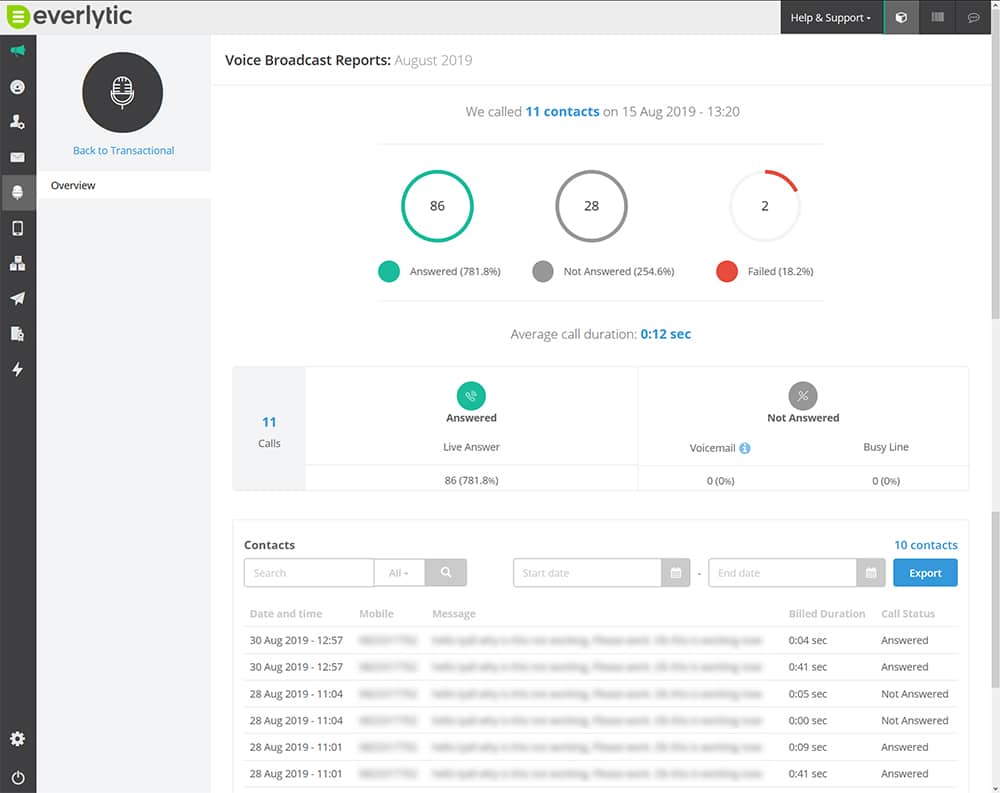Overview
Transactional voice broadcasts enable you to send personalised text-to-speech messages to your contacts via API in response to their actions on another platform.
Transactional Voice Dashboard
The transactional voice broadcasting dashboard shows you:
- Your API settings. Use these on the platform of your choice.
- An overview of your transactional call history. This shows you:
- How many calls have been made in the last 30 days
- What percentage of calls were answered / not answered / failed
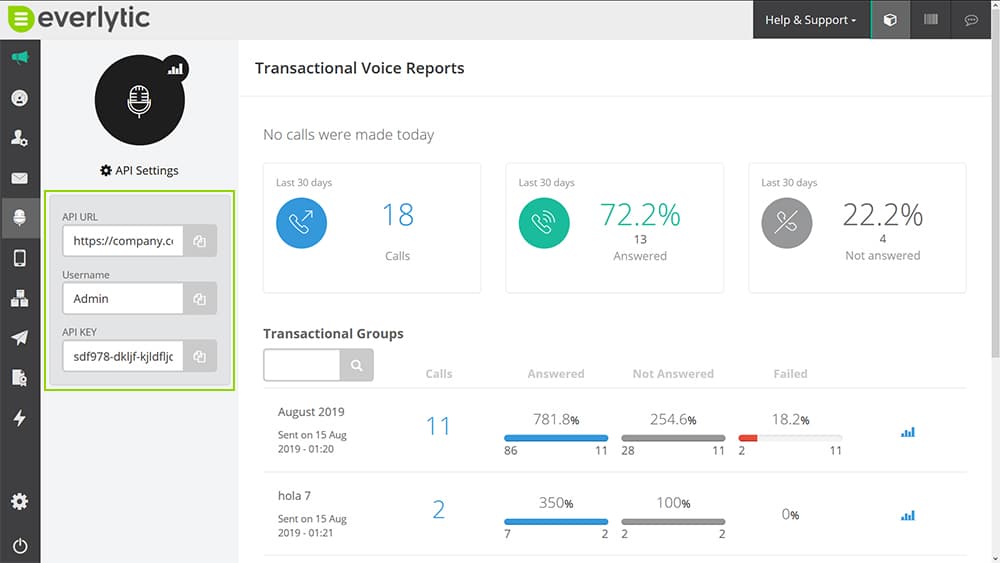
Transactional Voice Reports
To access detailed reports on specific transactional voice broadcasts, click on the blue bar graph icon on the right-hand side of the relevant broadcast.
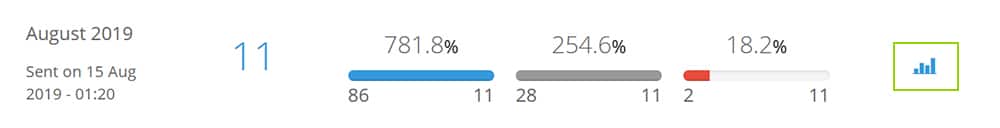
This will bring up a reporting page much like the reports in Voice Broadcasting History. You can also export these reports from this page.