Overview
The SMS History dashboard shows you all the SMSs you’ve created, their delivery status, as well as delivery and engagement statistics.
SMS History
To view your SMS history, go to SMS (the phone icon in the left-hand navigation on the dashboard) > History.
Here, you can:
- Search for SMSs: Use the search bar to find SMSs from your history.
- View detailed reports of sent SMSs: More details on this in the SMS Reports section
- Search by category: Use the SMS categories in the left-hand navigation to toggle between saved, scheduled, sending, and sent SMSs.
- View scheduled SMSs: Preview any SMSs that have been scheduled to send later.
- Edit saved SMSs: Find an SMS that you haven’t sent yet and edit it for sending.
- Recreate sent SMSs: Recreate a previously sent SMS by selecting the SMS and clicking on the Re-create icon in the top-right corner of the screen.
- Share SMS reports: Share your SMS reports with someone else via email or by copying a link by selecting the SMS and clicking on the Share Report icon in the top-right corner of the screen.
Download our Import Sample File if you get stuck – this will give you an idea of what to aim for.
Once imported, contacts are stored in the system as lists, which are basically spreadsheets housing each contact’s details.
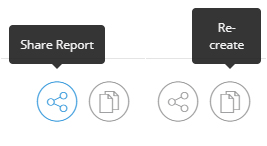
SMS Reports
You can also access detailed SMS reports from the SMS History dashboard, by selecting a sent SMS from the message history on the left and clicking on the Detailed Report button above the right-hand viewing pane.
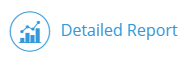
In the detailed report you can:
- View by category: Toggle between these reporting categories in the left-hand navigation bar:
- Overview
- Recipients:
- Deliveries
- Contacts
- Clicks
- Unsubscribes
- Bounces
- Send log
-
- Tracked Attachments:
- Attached files
- Downloads
- Repeat downloads
- Contacts who downloaded
- Download-to-delivered rate
- Tracked Attachments:
-
- Replies:
- Replies
- Unsubscribes
- Contacts who replied
- Replies:
-
- Properties:
- Message subject
- Number of contacts sent to
- Credits used
- Message status
- SMS creator
- Date created
- Lists and filters
- Contacts
- Sending options
- Tracking links and attachments
- Properties:
- Share report or re-create SMS: Click on one of the quick links in the top-right of the screen to share the report via email or URL link, or to recreate the SMS.

