Can I send birthday messages?
You can use workflows to send birthday emails, using the Anniversary workflow type.
Create a Birthday Message with Workflows
If you want to create a birthday message, create a workflow using the Anniversary workflow type and select whether you want to send the message before, on, or after the date in the date of birth field in your list. The Recur Annually button is automatically selected in the workflow trigger modal, so the message sends to contacts every year on their birthdays. For once-off birthday messages, uncheck this button.
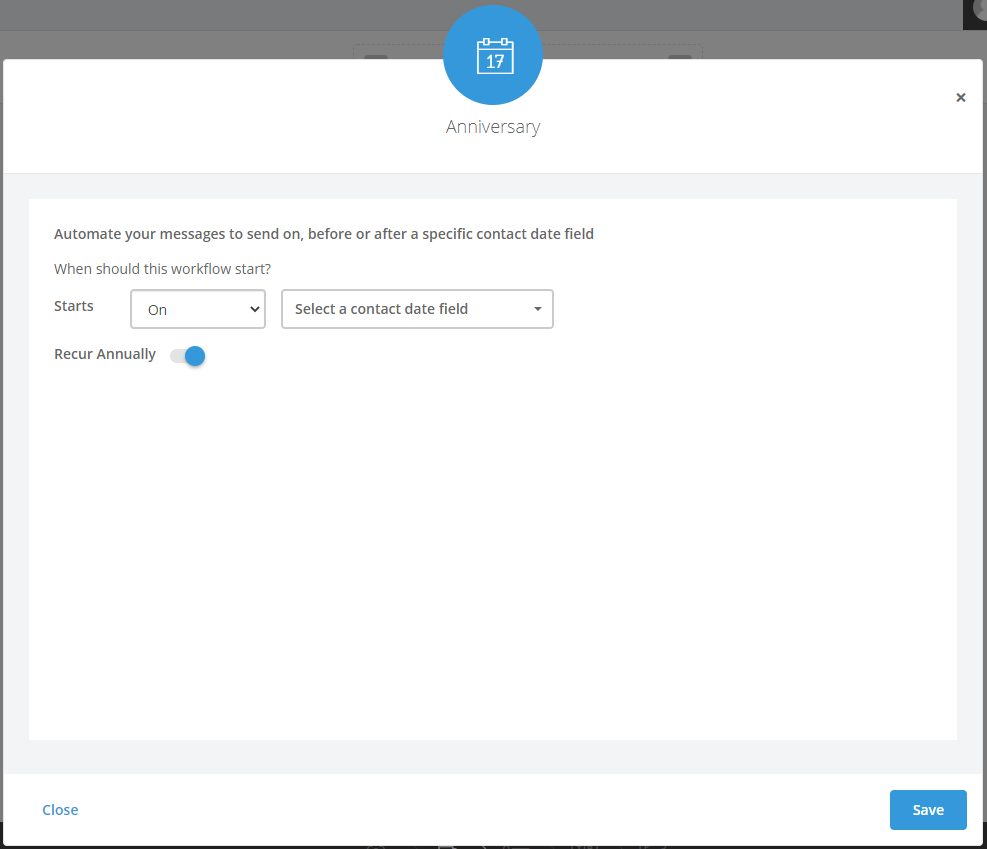
Import Birth Dates
Before launching a birthday message, make sure you import birth dates into your list. To do this, add a column for date of birth to the list you’re importing. This column can be formatted as text or as a date in Excel. The system will automatically import it in the correct year, month, and date format (yyyy/mm/dd). When importing your data, assign the date of birth field to the column that contains this data.

